
Get the latest IT training & certification from
a dedicated team of subject matter experts.
Please note that exams are sold separately unless it states that the course is sold with an exam, i.e. Course name including an exam
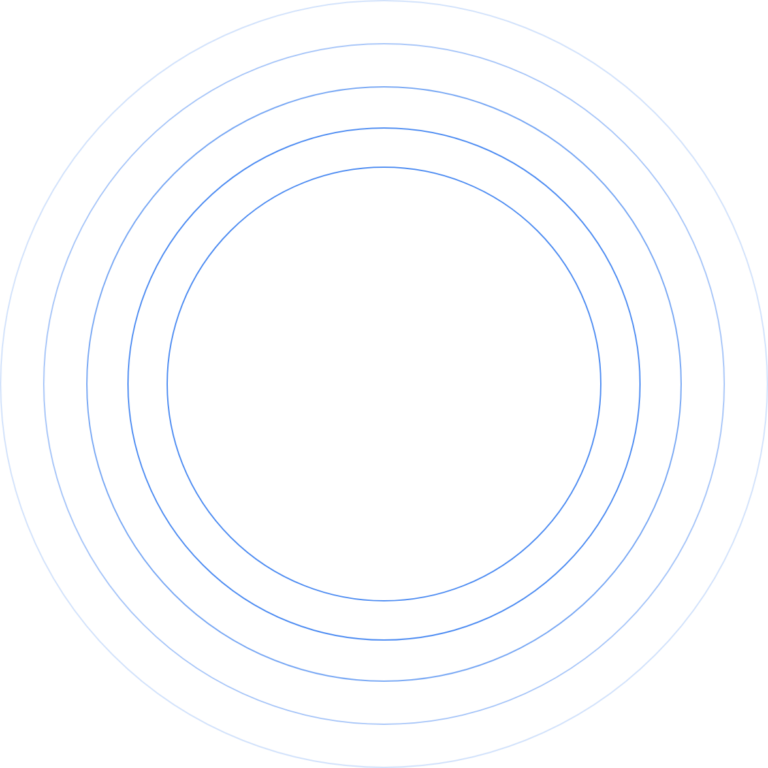

Torque IT specialises in providing our Clients with Vendor authorised instructor led training, enablement and certification solutions.
Torque IT specialises in providing our Clients with Vendor authorised instructor led training, enablement and certification solutions.

Torque IT specialises in providing our Clients with Vendor authorised instructor led training, enablement and certification solutions.
Each standard course that we offer is comprehensive both with regard to technology as well as best practise.
For when your training requirements are project specific and enablement focussed within limited time available.
Torque IT publishes a comprehensive six month rolling course schedule for training courses that will run at our national training facilities.
Our training facilities are state-of-the-art and we are recognised for our commitment to providing
the highest levels of quality and Customer service. Learn more by watching below.
We only make use of vendor authorised course material, certified instructors, and lab facilities that exceed the international specifications as mandated by each vendor.
Study and evolve with the physical elements.
copyright © 2024 Torque IT. All rights reserved.

| Cookie | Duration | Description |
|---|---|---|
| cookielawinfo-checkbox-analytics | 11 months | This cookie is set by GDPR Cookie Consent plugin. The cookie is used to store the user consent for the cookies in the category "Analytics". |
| cookielawinfo-checkbox-functional | 11 months | The cookie is set by GDPR cookie consent to record the user consent for the cookies in the category "Functional". |
| cookielawinfo-checkbox-necessary | 11 months | This cookie is set by GDPR Cookie Consent plugin. The cookies is used to store the user consent for the cookies in the category "Necessary". |
| cookielawinfo-checkbox-others | 11 months | This cookie is set by GDPR Cookie Consent plugin. The cookie is used to store the user consent for the cookies in the category "Other. |
| cookielawinfo-checkbox-performance | 11 months | This cookie is set by GDPR Cookie Consent plugin. The cookie is used to store the user consent for the cookies in the category "Performance". |
| viewed_cookie_policy | 11 months | The cookie is set by the GDPR Cookie Consent plugin and is used to store whether or not user has consented to the use of cookies. It does not store any personal data. |